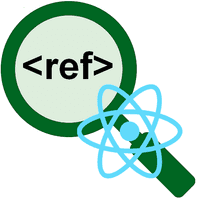
January 16, 2019
If you already read my previous post we talk about how to create a simple todo with useState and useReducer. Today we'll see how we can use useRef to refer to our element.
UseRef returns a mutable ref object whose .current property is initialised to the passed argument (initialValue). The returned object will persist for the full lifetime of the component.
const refContainer = useRef(initialValue);
To clarify better how we can use useRef we take the previous example and we'll apply the required changes. React few days ago release a new version 16.8.0-alpha.0 and if you want to use hooks you need to change your package.json:
react": "16.8.0-alpha.0", "react-dom": "16.8.0-alpha.0",
In the previous post the result was:
https://gist.github.com/daniele-zurico/dcfe43771bb3fec51189d40d009521b7
We honestly don't need to perform too many changes but let's do it togheter:
- The first thing we need to do is to declare our useRef element:
const todoInputRef = useRef("");
- Now we need to use todoInputRef and for that we'll change our input:
input type="text" placeholder="Todo" ref={todoInputRef}
As you can see we removed the value and the onChange handler.
- In our todoAddHandler we'll extract the value using our todoInputRef:
const todoAddHandler = () => { const todoName = todoInputRef.current.value; dispatch({ type: "ADD", value: todoName }); };
This is the full code:
https://gist.github.com/daniele-zurico/ca46a2aaba159e96062ac0f4711ec336
If you interested on hooks I wrote two other posts:
If you find something not correct please feel free to comment below.
Follow me on twitter @DZurico
